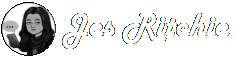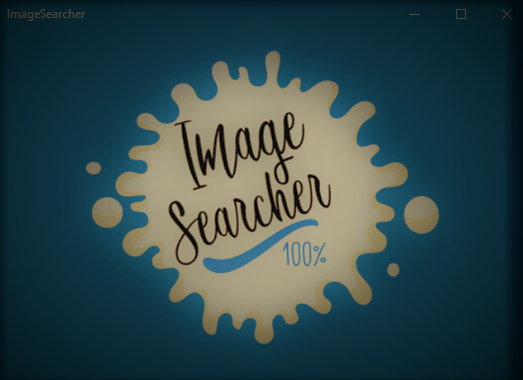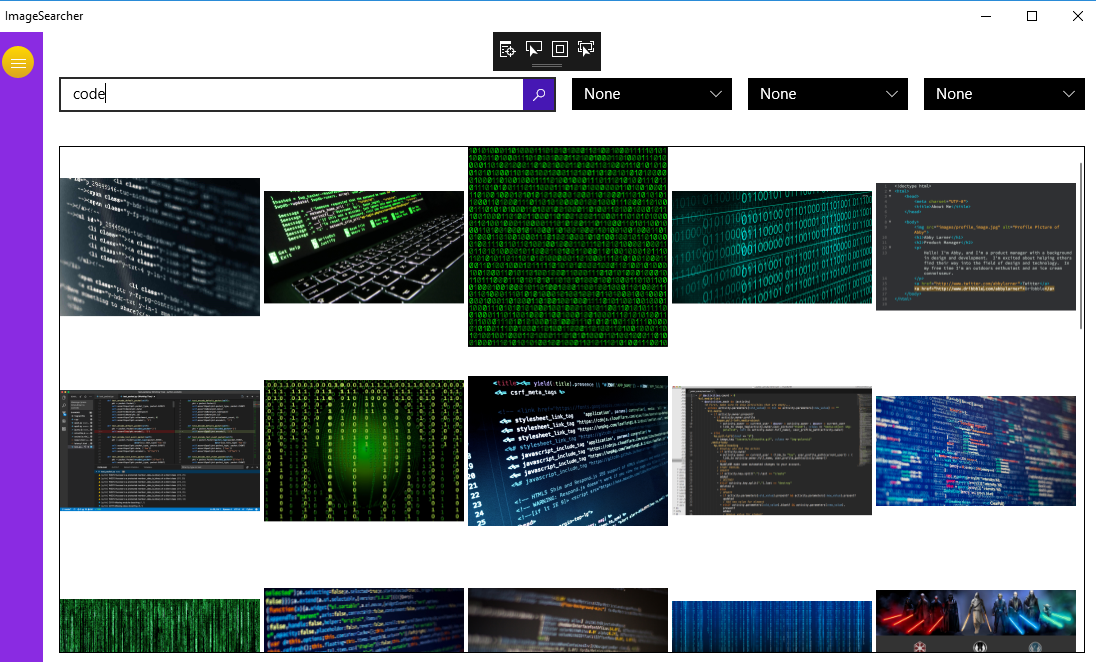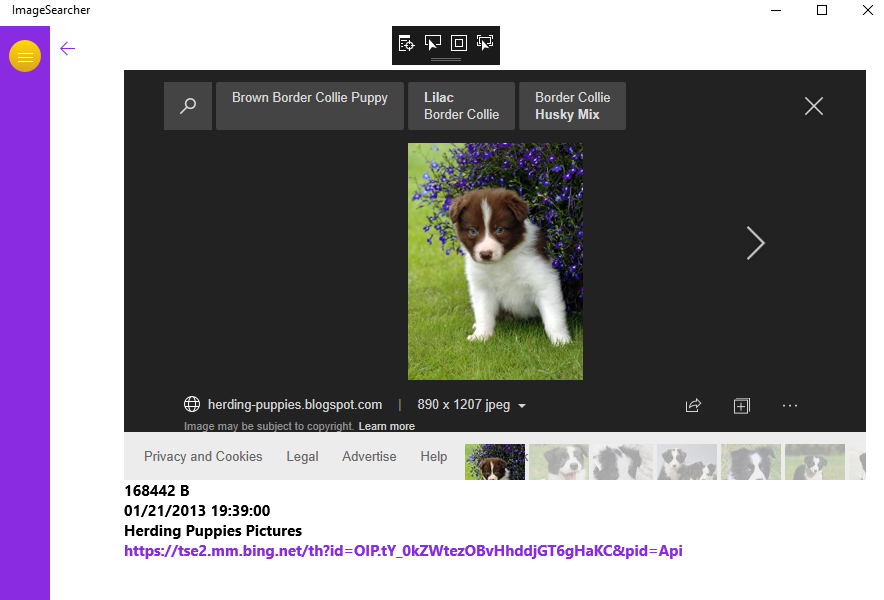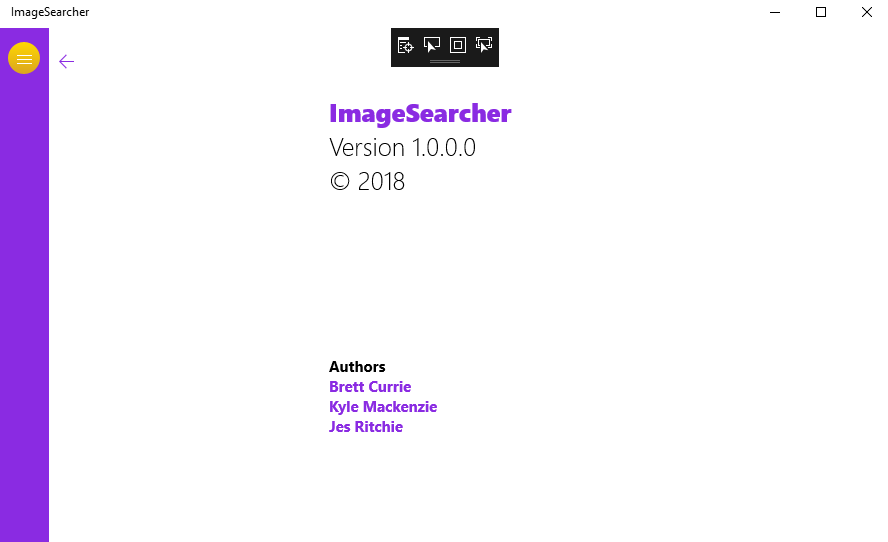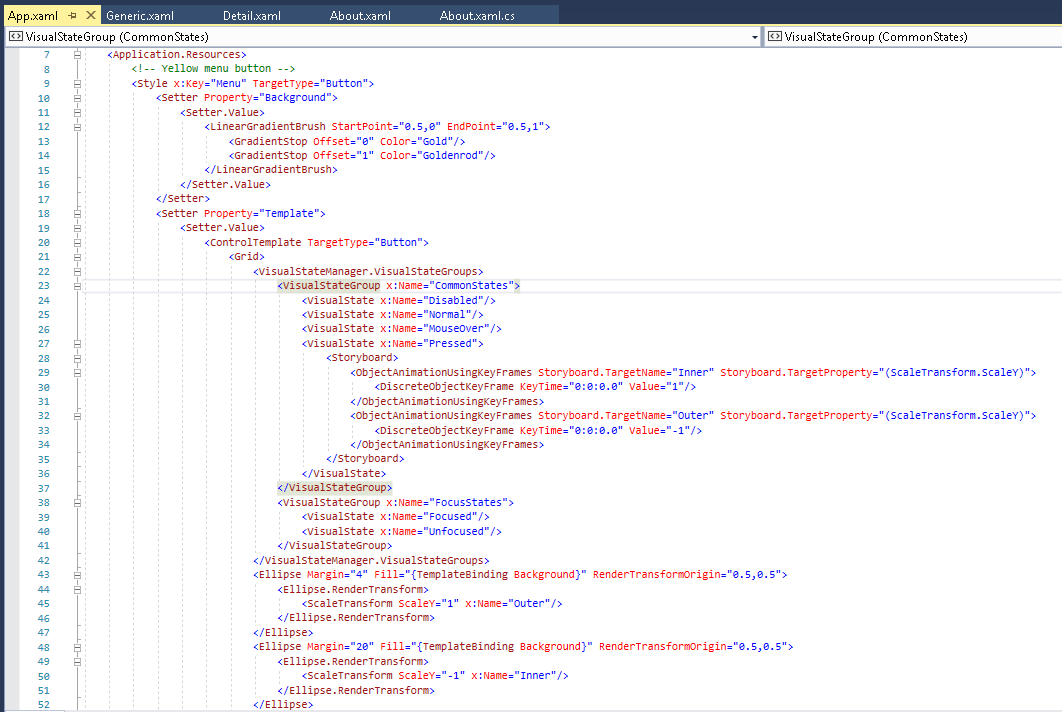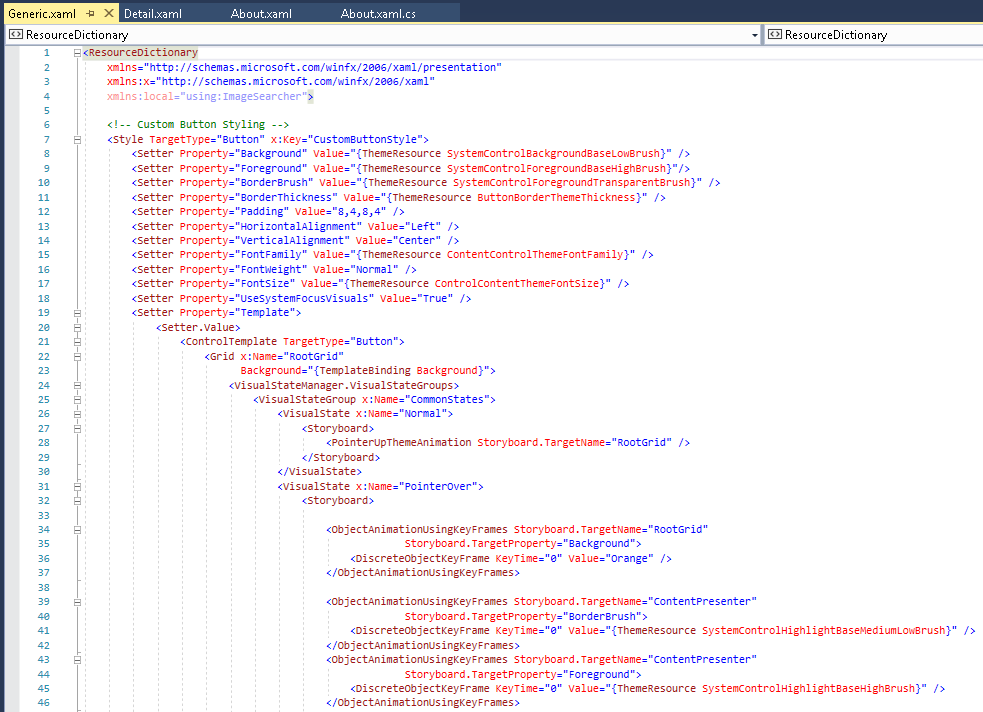Image Searcher
Image Searcher, is a UWP application that uses Bing's Image API to return, well images.
It was done with a team of 3 members (including myself).
The project was initially broken down into three parts one for each member to do.
- Back-end.
- Front-end
- Combining the two
- Reasoning behind displaying this example of my work.
- 1. Team Collaboration
- 2. Use of source control
Working on the Image Searcher application I let my team members
decide what parts of the application they would enjoy working on the most.
This left the role of working on the front end to myself.
To break down the application, we wanted to design and develop a UWP Application
that allows a user to search for images based on a keyword and return paginated results
that can be clicked to display a detail view about that specific image.
Which is down using the Bing Image Search API.
How it works.
When the application is started, the User is presented with a page that allows them
to search for images based on a keyword or search query.
There is also drop-down available next to the search bar to allow
the User to filter their results by things like size, type and color.
We built it using a XAML Hamburger Menu to display the About and Exit Commands to the user.
The About Page displays a simple box of text with information about
our application, current version number, copyright information and the authors of the app.
Clicking on an image navigates to a details page which gives basic information on the image,
and brings up that image in a web view.
I built a resource directory to hold the style for a custom back button for our theme.
I gave the button a new on hover effect which allows it to match the hamburger menu button,
which also has a custom style applied to it.
Overall the creation of the image searcher application was a ton of fun!
I worked with two excellent teammates, which allowed for a great final product in the end.